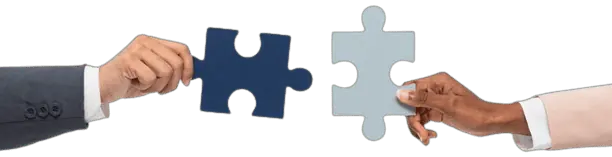Identifying and Resolving HART Communication Problems

Facing HART communication issues? Learn how to identify root causes and find solutions to ensure smooth & reliable data exchange with your devices.
Highway addressable remote transducer (HART) protocol is heavily used in the process automation industry for accurate data exchange between field devices and control systems.
It helps to maintain accurate monitoring and efficient control of industrial processes.
However, when communication issues arise, they can disrupt operations and lead to inaccurate readings or data loss.
These problems are common but manageable once you understand them.
In this blog, we will help you understand the common HART communication issues and how to fix them.
By the end, you'll have a better understanding of how to keep your systems running smoothly and save them from future disruptions.
Common HART Communication Problems and Solutions
Signal Interference
Problem: Signal interference from nearby electrical equipment can disrupt HART communication, which can cause data loss and unstable device response.
Solution: Use metallic enclosures and braided cables to protect signals against electromagnetic interference (EMI). Ground all devices correctly to drive stray signals away from communication paths, reducing noise. Use twisted-pair cables to cancel off-line noise and preserve signal integrity. Also, adding ferrite beads or EMI filters at strategic locations will limit high-frequency interference and provide reliability with precise communication.
Incorrect Wiring or Connections
Problem: Loose or incorrect wiring can disrupt HART communication and cause incomplete or failed data transmission.
Solution: Inspect and secure all the wiring connections as per the manufacturer's instructions. Properly ensure polarity and tighten terminal screws to avoid losing signals. Use shielded cables and maintain consistent cable routing to avoid crosstalk. Test continuity by using a multimeter and look for damaged and corroded connectors. Label the wiring to simplify troubleshooting and future maintenance.
Configuration Errors
Problem: Sometimes, even a small configuration error can disrupt your HART communication. If the device settings don't align with the network or host system, you can face issues like failed data transmission or unresponsive devices.
Solution: Access the HART communicator and verify all configuration parameters, including device address, polling settings, and communication mode. Ensure that the burst mode and parity settings match the host system requirements. Update any incorrect settings and confirm compatibility with the connected network. After adjustments, perform a loop test to validate communication stability and signal integrity.
Power Supply Issues
Problem: If the power supply is unstable or doesn’t meet the device’s voltage and current requirements, HART communication can fail. Low or fluctuating power can cause signal dropouts and inconsistent data transmission.
Solution: Determine the voltage and current at the device terminals with a multimeter to make sure they are within the manufacturer's standards. Verify that there are no loose connections or damaged wiring that could be causing power loss. If you see fluctuations, stabilize the power source with a regulated power supply or fit a noise filter to diminish electrical interference.
Device or Software Compatibility
Problem: If the device firmware or HART software isn’t compatible or is outdated, communication failures can occur. Mismatched versions can also cause device recognition issues, incomplete data transfer, or incorrect parameter settings.
Solution: Check the firmware and software version on both the device and the HART communicator. Upgrade them to the latest manufacturer-recommended versions for compatibility. Additionally, ensure any necessary patches and drivers are in place. If the problem remains, refer to the manufacturer's documentation for version history and compatibility guidelines.
Preventive Measures
Here are some preventive measures you can take to maintain the reliability of your HART communication.
1. Schedule Regular Maintenance and Testing
Periodic maintenance will help you detect the problem and take corrective measures before it impacts communication. Thus, you can perform regular checks on wiring, connectors, and grounding to find any indication of wear, corrosion, or looseness. HART network testing guarantees signal integrity and prevents configuration or compatibility issues from arising late in the process, and lowers the chances of unexpected failure.
2. Ensure Proper Grounding and Shielding
Grounding and shielding reduce electromagnetic interference (EMI) from surrounding equipment. You can employ metallic enclosures, braided cables, and twisted-pair wiring to shield signals from outside noise. Good grounding offers a controlled path for stray signals and also helps in avoiding distortion by enhancing signal clarity.
3. Keep Software and Firmware Updated
Old software or firmware results in compatibility problems and communication breakdowns. Make sure to periodically check for manufacturer updates and install them to ensure compatibility with other devices. Upgraded software typically contains performance enhancements and security fixes that improve overall communication reliability.
Conclusion
Ensuring reliable HART communication is essential for manufacturing accurate data exchange and seamless device operation. By addressing common issues, you can improve the system's performance and minimise downtime.
You must already know that prevention is better than cure, so I would suggest taking proactive measures; it will ensure a stable and efficient communication system.
Still, if you need professional assistance or want to optimise your HART performance, you can reach out to Rhosigma. We specialise in HART communication solutions, and our experts can help you to maintain reliable and efficient communication.